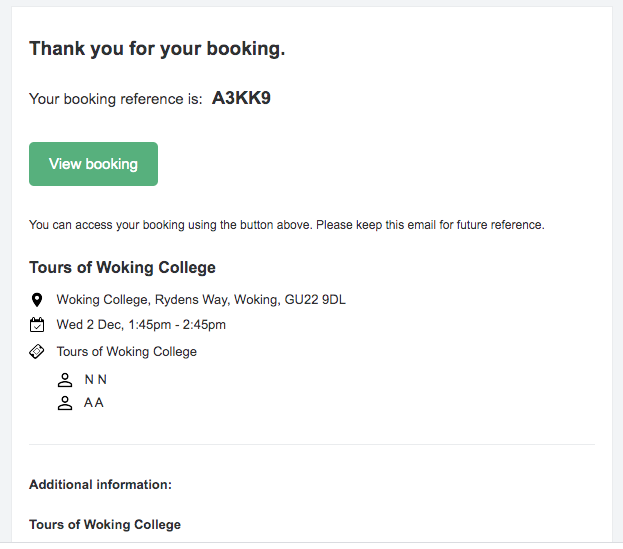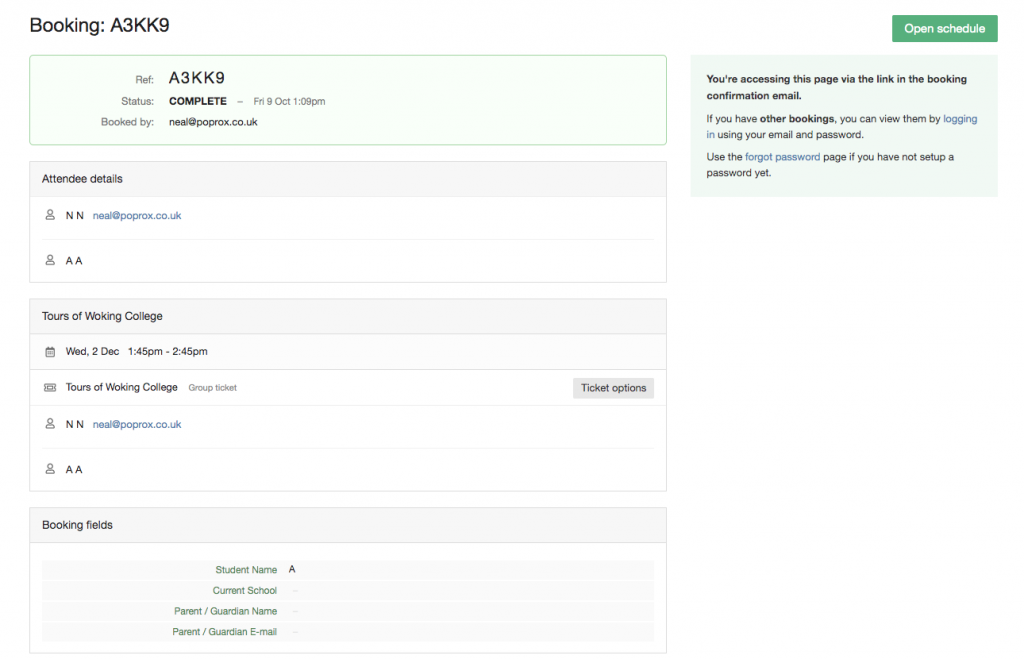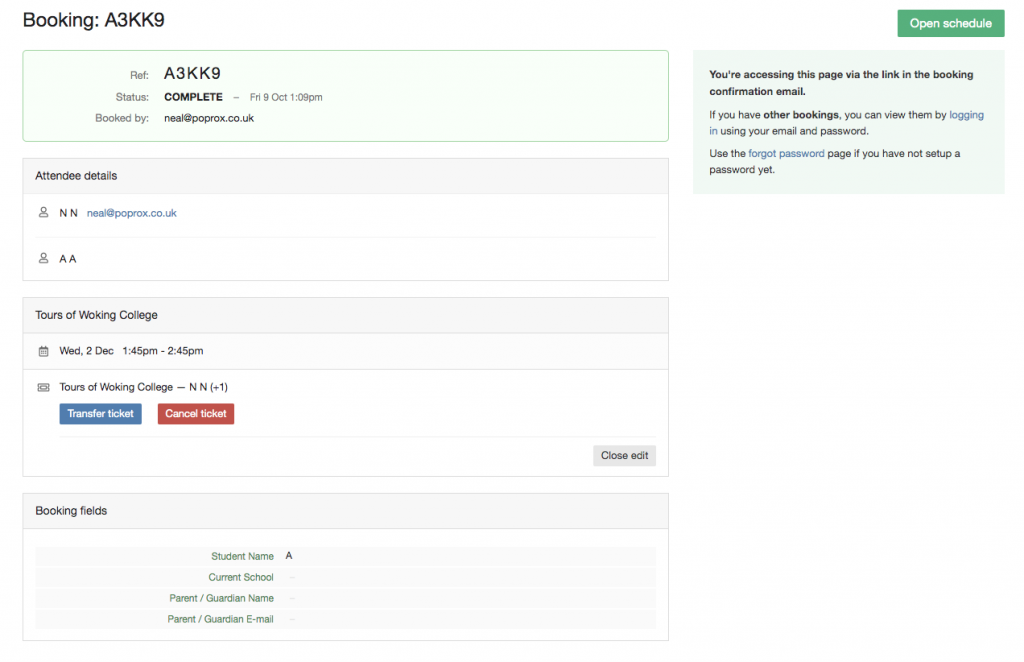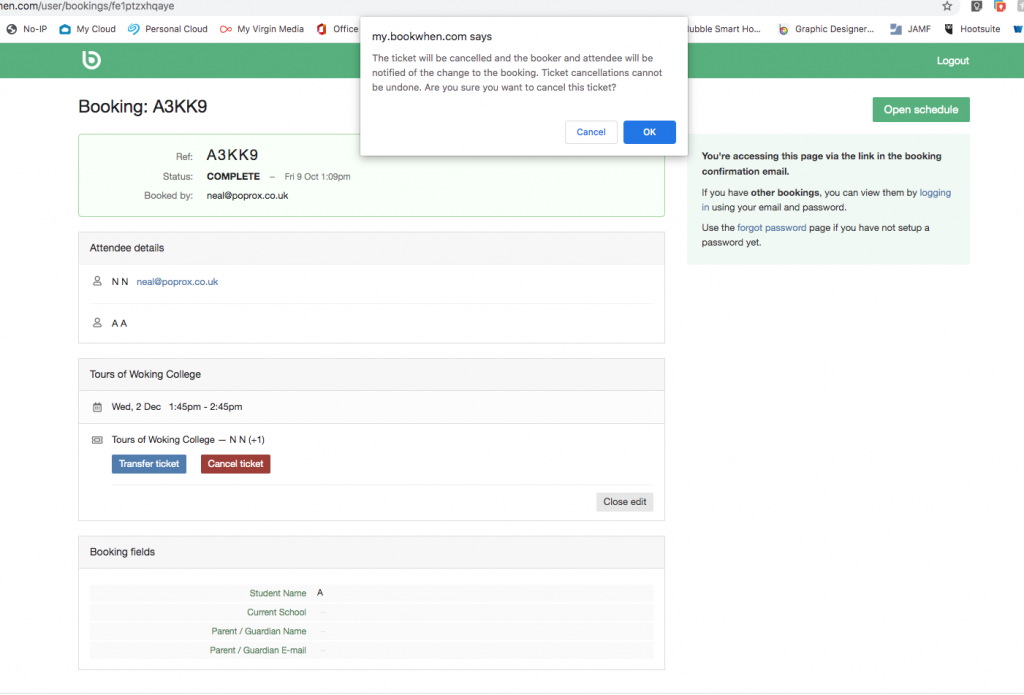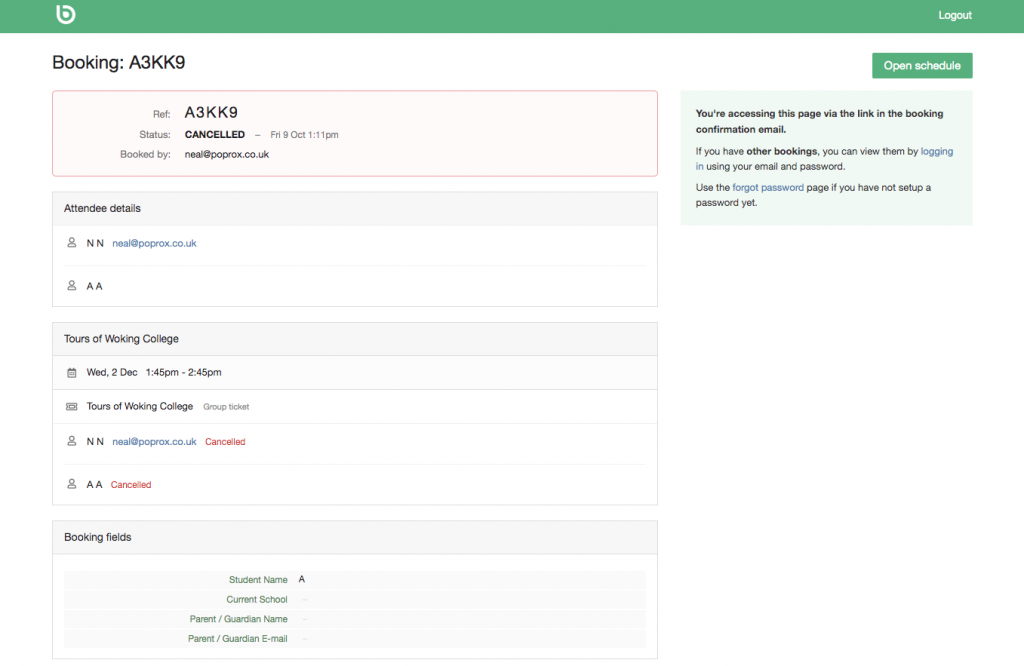How To Apply
How to apply Woking 2022
Meet the Students
Meet The SLT
Term Dates 2022
Term Dates
Latest News from Woking College

Read More
Woking College Annual Alumni Week June 2025 - Jul 01
Last week, we held our annual Alumni Week, an inspiring celebration of our former students. Departments across the college welcomed back alumni from diverse fields—medicine, mental health, law, business, media, performing arts, and even our local MP, Will Forster—to lead workshops and discussions with current students. Their stories, advice,...
Read More

Read More
Woking College Enrichment Afternoon 2025 - Jun 25
Woking College’s annual Enrichment Afternoon saw all students taking part in a wide range of activities – from starting fires in bushcraft skills to making slime, fruit kebabs, bookbinding and many more. Students had the opportunity to learn a new skill such as crochet, Italian conversation, or pottery; show...
Read More

Read More
Woking College Careers Day 2025 -
Woking College Careers Fair 2025 – A Huge Success! Woking College students had the incredible opportunity to connect with over 100 exhibitors from top universities, employers, and industry leaders at our annual Careers Fair. Employers included McLaren, the British Army, MSC Construction, the NHS, Royal Caribbean Line, The Pirbright...
Read More

Read More
Woking College Arts Fest June 2025 - Jun 06
What an unforgettable celebration of creativity and talent! Our annual Arts Festival brought the college to life with an explosion of art, fashion, music, drama, and media — all crafted and performed by our incredibly gifted students. This festival was a true testament to the passion, imagination, and hard...
Read More

Read More
Woking College Woscars 2025 - May 08
Glamour and hard work came together at the Woking College Woscars, the annual event recognising talent, creativity and outstanding achievement in 24 categories. Outstanding commitment to the course, presented by Principal Brett Freeman, went to Olivia Payne. Outstanding Cinematography to Daniel Freeland ( A level) and Mia Rogerson(Ctec) and...
Read More

Read More
Woking College 2025 Sports Awards - May 07
“Our inaugural Sports Awards took place on 7th May, after a successful season in Badminton, Basketball, Netball, Rugby and Football Men’s and Women’s. It was time to recognise the talent and commitment of our sports teams and highlight some outstanding team players who went above and beyond.” ...
Read More

Read More
Super Talented Peter Heeney selected for the British Olympiad Team - May 06
Congratulations to our super-talented physics student Peter Heeney, who, following a physics training camp over Easter, has been selected for the British Olympiad Team and will compete in the International Olympiad in Paris in July. We wish Peter and the team every success.
Read More

Read More
Woking College Awards Evening May 2025 - May 05
We were very happy to welcome 48 of our students and their families to attend our annual Awards Evening on Tuesday, 6th May. The awards presented celebrated commitment to academic study but also recognised those who demonstrated the values and ethos of Woking College, including kindness, resilience, intellectual curiosity...
Read More

Read More
Media, Film, Travel and Tourism visit Disney - Mar 17
Media/Film and Travel and Tourism students visited Disney to gain an insight into how a large corporation operates in terms of branding, use of synergy and customer experience. The trip also offered students an opportunity to develop their cultural capital through experiencing French Culture. To find out more about...
Read More

Read More
Welcome Judah the Woking College Therapy Dog -
On Friday we welcomed Judah our Therapy dog to Woking College. What a fuss .. so many students came to see him and he and they enjoyed every moment. @petsastherapy @PetsAsTherapyUK #therapydog
Read More