Examination Information
In addition to the below information, there is a specific page dedicated to the exams happening in 2024/2025
CLICK HERE to view
AS/A (GCE), GCSE, BTEC, CTEC and other specialist exams are administered by the exams office, which is based in room W24.
Students will be advised by their subject teacher which exams they will be sitting and when. Students are responsible for checking their entries and informing the exams office if there are any queries.
Students who have previously had exam concessions at school need to contact Learning Support to make these arrangements if they haven’t already done so.
General exams information for 2024/2025
(Further details will be issued by teachers when necessary. There will be other exams and controlled assessments taking place throughout the year)
| September | Any student entitled to “Access Arrangements” or “exam concessions” must contact the Learning Support team in Room B9. |
| October |
Oxbridge Admission Exams take place. |
| November |
Functional skills English writing and reading exams take place |
| January |
November GCSE re-sit results published on 9th January 2025 |
| March |
Functional skills English writing and reading exams take place |
| May |
Summer exam series (8th May to 25th June) |
| June |
Final Exam Contingency Day –25 June 25. ALL students sitting exams this summer must be available up to and including this day. |
| August |
A Level and Level 3 Vocational qualifications results published on 14th August 2025 GCSE and Level 2 Vocational qualifications results published 21st August 2025 |
Exam start times:
The majority of exams will start at 9.00 am and 1.30 pm. Students should ensure that they arrive at least 20 minutes prior to the start of the exam.
Unable to attend an exam?
The exams officer must be advised immediately if a student is unable to attend an exam.
If the student is ill before an exam and unable to attend the exam:
Please endeavour to get him/her here (unless hospitalised or circumstances such as an infectious disease prevent this). If attendance is not possible, please call the college on 01483 761036. We ask that the student write to us giving full details of the occurrence/illness that prevented them from attending the exam. We will also need some evidence from a GP, hospital or specialist.
If attending the exam whilst unwell:
The student must see the invigilator before the start of the exam to explain how they feel.
The students must then report to the exams officer on the day of the exam. The exams officer will talk through any process/procedure that must follow to apply to an exam board for Special Consideration (where necessary). It is not acceptable for a parent to call in later or after the exams to advise of their child’s ill health. Wherever possible, we ask for written evidence from the invigilators, the student and/or their GP.
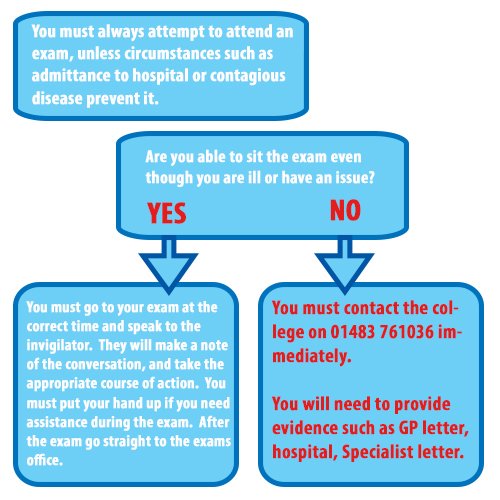
Equipment for exams
The student is responsible for bringing all necessary equipment for their exams including all stationery and calculators; the college is unable to provide equipment.
Students must write in BLACK ink only.
Valuables
Students, where possible should leave their valuables at home, with a friend or in their car. The College has lockers outside the sports hall that can be used. If students leave their valuables outside of the exam room, they do so at their own risk.
Unauthorised Items
Students must not bring mobile phones, smart glasses, watches, headphones, iPods or other communication/storage devices into an exam room.
If students are found to have any of the above devices on their person during an exam, they will be reported to the exam board and their paper will be disqualified.
Exam regulations:
All students should familiarise themselves with the following Joint Council for Qualifications (JCQ) regulations:
Please familiarise yourself with the JCQ information for candidates. CLICK HERE










